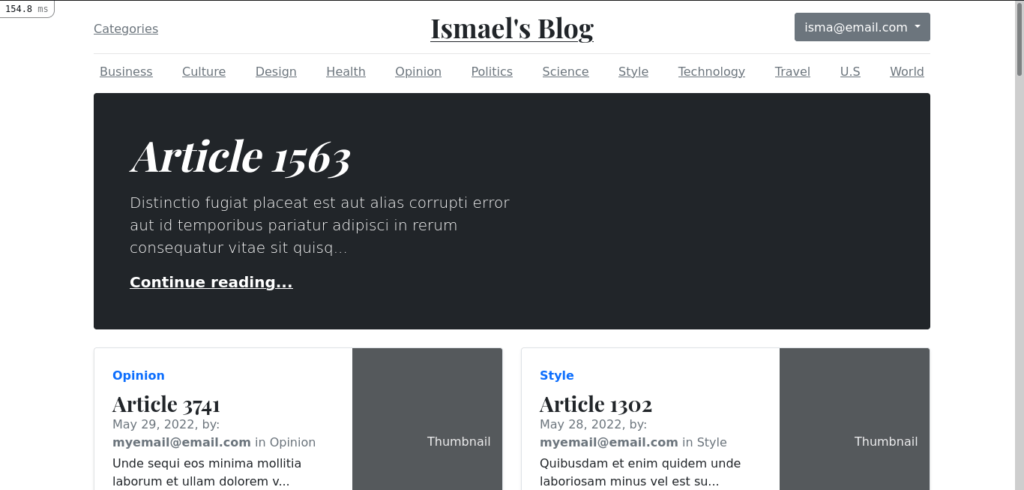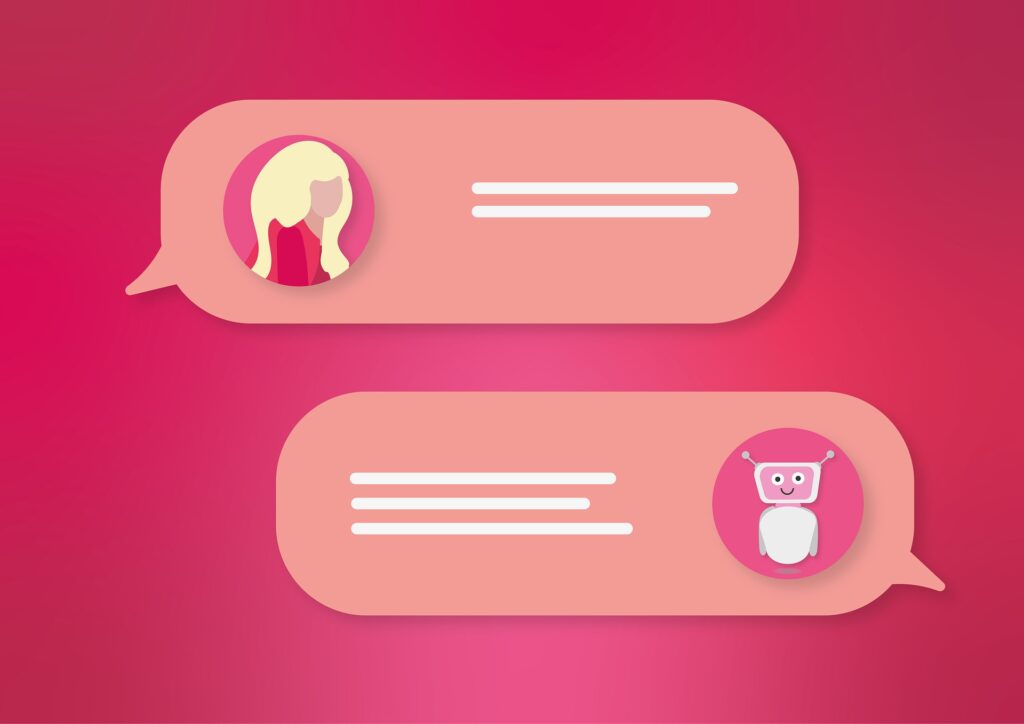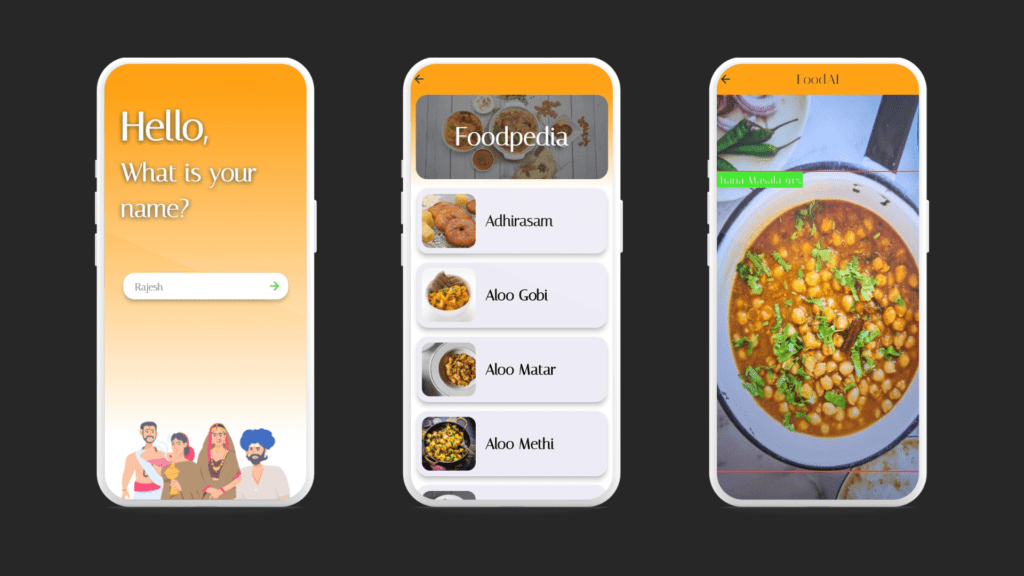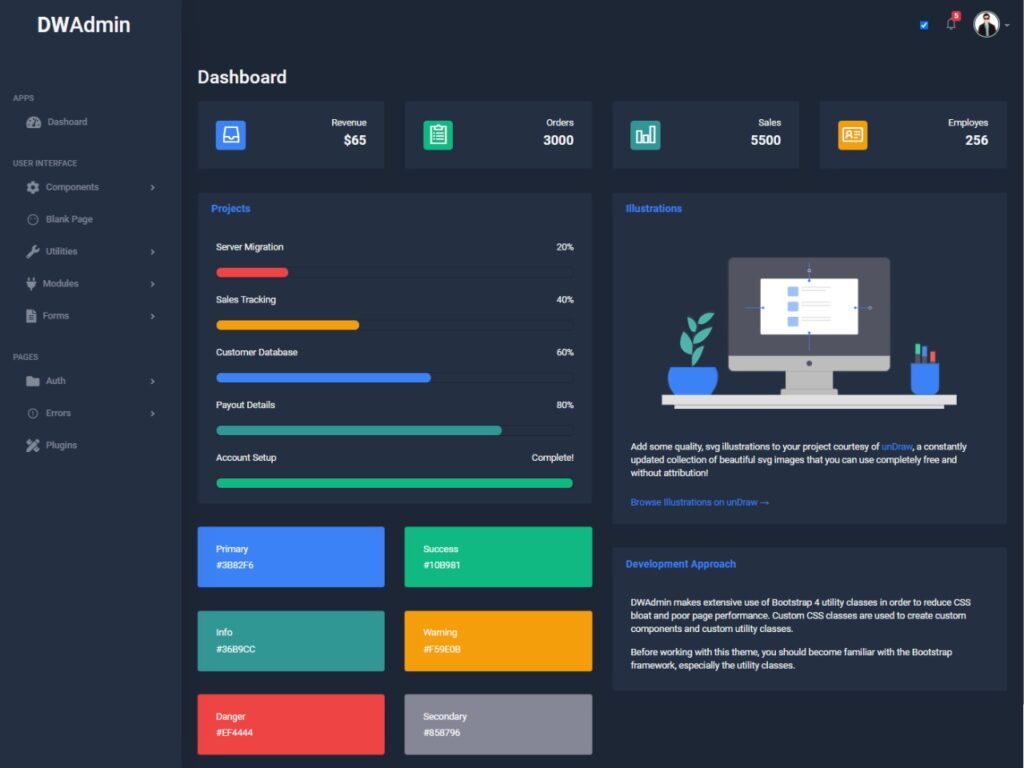Magazine built on Ruby On Rails and Bootstrap – After watching a youtube tutorial. I decided to build this blog using Ruby on Rails 6 in MVC pattern with a Bootstrap 5 template for the frontend, after the user is registered, the user can add a post, or comment on posts from other users. Users have different roles and privileges, Admins can add, delete and edit categories but normal users can’t do any of those actions, moderators can create and edit categories but they cannot delete categories after created, only admins can delete categories. I really plan on working more on this project, I plan to implement the abilities to delete and edit comments, like and unlike any post, upload photos, drag and drop and many other functionalities along the way but due to some personal reasons I will only start working again on this in 2024.
Screenshot


Built With
Live Demo
Click here to view it live on Heroku
Initial settings to run the project
# clone the project git clone https://github.com/ixboy/bootstrapblog.git # enter the cloned directory cd bootstrapblog # install Ruby on Rails dependencies bundle install # install Node dependencies yarn install # create the development and test databases rails db:create # create the tables rails db:migrate # populate data rails db:seed # run the project rails s
Prerequisites
- Ruby on Rails v6.x. To learn how to install Ruby on Rails, please follow this link
Usage
- start a server with
rails s - open
http://localhost:3000/in your browser. - Sign up with your email and password, an email confirmation will be sent to you and then you can start enjoying the app…
- After seeding there will be 10 users created and the user1 and user10 are admins, the rest are all normal users, you can find the user details bellow, all users have the same password for testing purposes.
- Admins:
- user1@email.com | password: 123456
- user10@email.com | password: 123456
- Normal users:
- user2@email.com | password: 123456
- user3@email.com | password: 123456
Deployment
- The App is deployed on Heroku!
Author
👤 Iyunda Ismael Antonio
- GitHub: @ixboy
- Twitter: @ismaelixboy
- LinkedIn: ismael-antonio
Acknowledgments
- Tutorial by: Paulo Melo
🤝 Contributing
Contributions, issues and feature requests are welcome!
Feel free to check the issues page.
GITHUB REPOSITORY
https://github.com/ixboy/bootstrap-blog-rails
- All rights reserved to the respective owners/authors