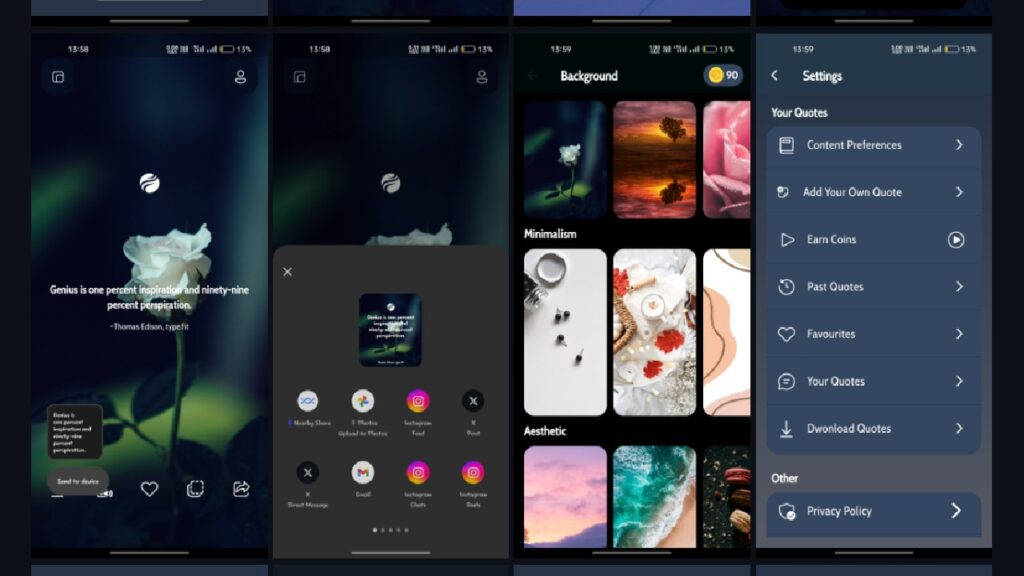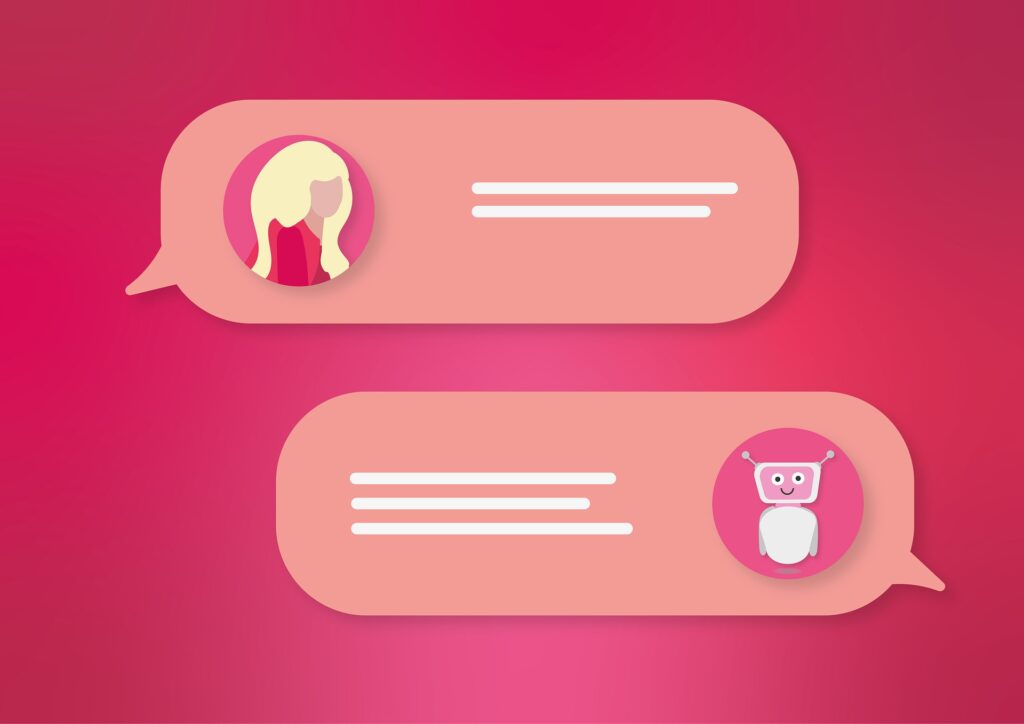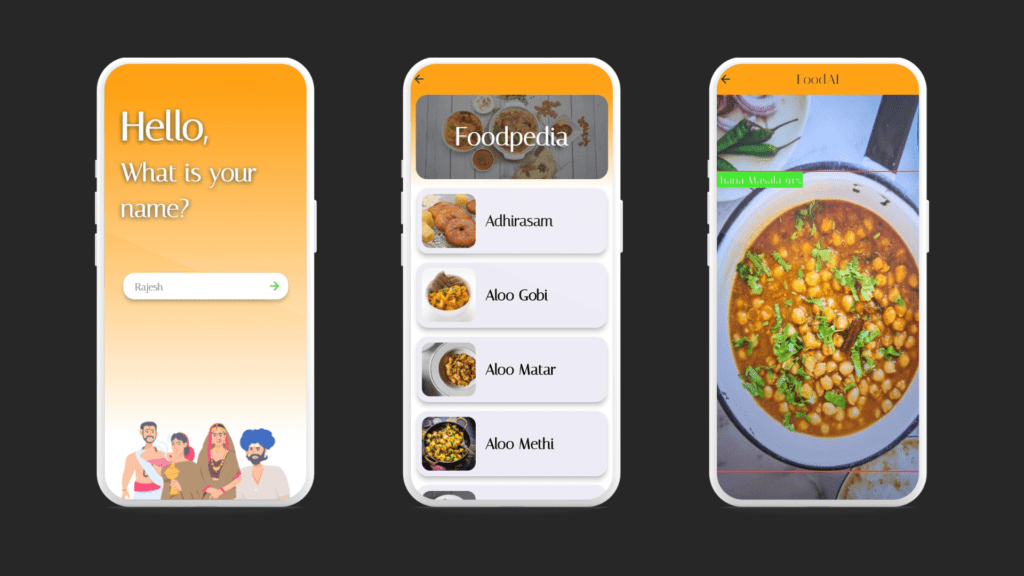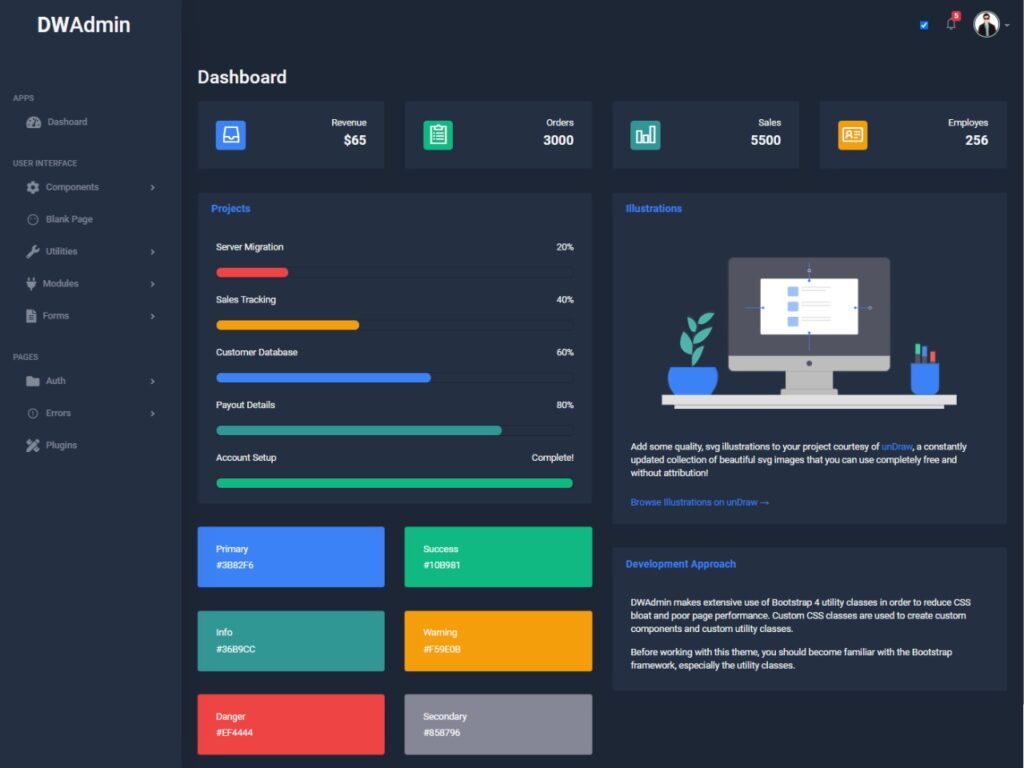Quetter
Quetter Flutter Wallpaper App – A versatile Flutter app featuring motivational quotes, wallpapers, and Google AdMob integration
Features
Authentication Page
- User Authentication: Register or sign in using email/password or Google Sign-In for a secure authentication process.
Quote Page
- Inspiring Quotes: Curated collection of motivational and thought-provoking quotes to uplift and inspire users.
- Category Exploration: Explore different quote categories, save favorites, and share wisdom with friends.
Wallpaper Page
- Diverse Wallpapers: Utilizes the PixaBay API to offer a wide range of wallpapers in various categories.
- Color Analysis: Enhances visual experience through color analysis, providing dynamic and aesthetically pleasing wallpapers.
- User Customization: Allows users to personalize their profile with custom wallpapers.
Downloaded Quotes Page
- Local Storage: Manages locally stored quotes using an SQLite database.
- Efficient Management: Add, retrieve, and display favorite quotes for a personalized collection.
Profile Page
- Personalized Experience: Customize wallpapers based on preferences.
- History Tracking: Track recently viewed wallpapers and manage account information.
Google AdMob Integration
- In-App Monetization: Implement Google AdMob for effective monetization.
- Rewarded Ads: Allow users to earn rewards by watching ads.
- Banner Ads: Display non-intrusive banner ads for additional revenue.
Technologies Used
- Flutter: Google’s UI toolkit for natively compiled applications.
- Firebase Authentication: Securely authenticate and manage user profiles.
- SQLite Database: Local storage for efficient quote management.
- PixaBay API: Integration for diverse and dynamic wallpapers.
- Google AdMob: Monetize the app with effective in-app advertisements.
- [Other dependencies]
Directory Structure
📦 Qutter
┣ 📂 lib
┃ ┣ 📂 controller
┃ ┃ ┣ 📜 db_controller.dart
┃ ┃ ┣ 📜 pixa_controller.dart
┃ ┃ ┣ 📜 quet_controller.dart
┃ ┃ ┗ 📜 user_controller.dart
┃ ┣ 📂 helper
┃ ┃ ┣ 📜 ad_helper.dart
┃ ┃ ┣ 📜 db_helper.dart
┃ ┃ ┣ 📜 fb_auth_helper.dart
┃ ┃ ┣ 📜 fb_store_helper.dart
┃ ┃ ┣ 📜 fbs_helper.dart
┃ ┃ ┣ 📜 pixa_helper.dart
┃ ┃ ┗ 📜 quet_helper.dart
┃ ┣ 📂 views
┃ ┃ ┣ 📂 component
┃ ┃ ┃ ┣ 📜 background_tile.dart
┃ ┃ ┃ ┣ 📜 category_tile.dart
┃ ┃ ┃ ┗ 📜 quote_tile.dart
┃ ┃ ┣ 📂 modal
┃ ┃ ┣ 📜 quate_modal.dart
┃ ┃ ┣ 📜 topic_modal.dart
┃ ┃ ┣ 📜 user_modal.dart
┃ ┃ ┗ 📜 yquate_modal.dart
┃ ┣ 📂 utility
┃ ┃ ┣ 📜 preferred_lists.dart
┃ ┃ ┗ 📜 topics.dart
┃ ┃ ┣ 📂 screens
┃ ┃ ┃ ┣ 📜 add_page.dart
┃ ┃ ┃ ┣ 📜 background_page.dart
┃ ┃ ┃ ┣ 📜 dwonload_page.dart
┃ ┃ ┃ ┣ 📜 favorite_page.dart
┃ ┃ ┃ ┣ 📜 home_page.dart
┃ ┃ ┃ ┣ 📜 intro_page1.dart
┃ ┃ ┃ ┣ 📜 intro_page2.dart
┃ ┃ ┃ ┣ 📜 intro_page3.dart
┃ ┃ ┃ ┣ 📜 intro_page4.dart
┃ ┃ ┃ ┣ 📜 past_page.dart
┃ ┃ ┃ ┣ 📜 prefrence_page.dart
┃ ┃ ┃ ┣ 📜 qoute_priview.dart
┃ ┃ ┃ ┣ 📜 setting_page.dart
┃ ┃ ┃ ┣ 📜 splesh_screen.dart
┃ ┃ ┃ ┗ 📜 your_page.dart
┃ ┣ 📜 firebase_options.dart
┃ ┣ 📜 main.dart
┗ 📜 .gitignore
MVC Architecture Overview
The app follows the MVC (Model-View-Controller) architectural pattern, promoting a well-structured and modular codebase. Below are the key components of the MVC pattern observed in the Qutter project:
Controllers (lib/controller)
- Responsibility: Manages application logic and acts as an intermediary between the Model and the View.
- Key Controllers:
db_controller.dart: Handles database-related operations and interactions.pixa_controller.dart: Manages PixaBay API interactions for wallpapers.quet_controller.dart: Controls quote-related functionalities.user_controller.dart: Handles user-related operations.
Helpers (lib/helper)
- Responsibility: Provides utility and helper functions across the app.
- Key Helpers:
ad_helper.dart: Assists with ad-related functionalities, including AdMob integration.db_helper.dart: Facilitates operations related to database management.fb_auth_helper.dart: Handles Firebase authentication operations.fb_store_helper.dart: Assists in handling interactions with Firestore.fbs_helper.dart: Utility functions for Firebase services.pixa_helper.dart: Supports interactions with the PixaBay API.quet_helper.dart: Helper functions for managing quotes.
Views (lib/views)
- Responsibility: Represents the visual elements of the app.
- Key Subdirectories:
component: Custom widgets and components used across the app.background_tile.dart: Custom widget for displaying background options.category_tile.dart: Custom widget for displaying quote categories.quote_tile.dart: Custom widget for displaying individual quotes.
modal: Modal classes defining the structure of data objects.quate_modal.dart: Represents the structure of a quote.topic_modal.dart: Represents the structure of a topic.user_modal.dart: Describes the attributes and properties of a user.yquate_modal.dart: Represents a specialized quote structure.
utility: Utility classes providing additional functionalities.preferred_lists.dart: Handles preferred lists.topics.dart: Utility functions related to topics.
screens: Individual screens of the app.add_page.dart: Screen for adding new quotes.background_page.dart: Screen for managing background options.download_page.dart: Screen for managing downloaded content.favorite_page.dart: Screen for managing favorite quotes.home_page.dart: Main screen displaying quotes and categories.intro_page1.darttointro_page4.dart: Introduction screens.past_page.dart: Screen for viewing past quotes.preference_page.dart: Screen for managing user preferences.quote_preview.dart: Screen for previewing a quote.setting_page.dart: Screen for app settings.your_page.dart: User-specific screen.
Other Key Files
firebase_options.dart: Configuration file for Firebase options.main.dart: The main entry point of the application.
Git Ignore
.gitignore: Ignored files and directories for version control.
This organized structure adheres to the MVC pattern, promoting maintainability and scalability of the codebase.
Dependencies
Flutter
Google’s UI toolkit for building natively compiled applications for mobile, web, and desktop from a single codebase.
Provider Package
State management for efficient communication between different components of the app.
SQFlite
SQLite plugin for Flutter. Used for local database storage for persistent data management.
Path
Provides common operations for working with file and directory paths. Used in conjunction with path_provider.
Path Provider
Provides a platform-agnostic way to find commonly used locations on the filesystem.
Screenshot
A Flutter package for capturing screenshots of widgets. Potential use for sharing quotes.
Animated Text Kit
A collection of Flutter widgets for animated text. Enhances the visual appeal of text elements.
HTTP Package
Facilitates communication with external APIs. Could be used for fetching quotes or other data.
Logger
A powerful logging package for detailed debugging and error tracking.
Awesome Dialog
A Flutter package for customizable and flexible dialogs. Could be used for displaying messages or alerts.
Page Transition
Beautiful page transition animations for Flutter apps. Enhances the user experience when navigating between screens.
Palette Generator
A Flutter package to generate a color palette from an image. Could be useful for dynamic theming based on background images.
Firebase Core
Flutter plugin for Firebase Core, enabling Firebase services in the app.
Firebase Auth
Authentication services provided by Firebase. Allows users to sign in with Google and contribute quotes.
Cloud Firestore
A NoSQL document database for storing and syncing data in real-time. Used for storing user data and quotes.
Firebase Storage
Provides support for uploading and downloading files to/from Firebase Cloud Storage.
Flutter Local Notifications
A package for displaying local notifications in the app.
FluentUI System Icons
Icons from the Fluent System for use in the app.
Google Mobile Ads
A package for integrating Google Mobile Ads, supporting app monetization.
Google Sign In
Google Sign-In integration for user authentication.
Carousel Slider
A carousel slider widget for Flutter.
Share Extend
A Flutter plugin for sharing content with other applications.
Flutter TTS
A Flutter plugin for text-to-speech.
Fluttertoast
A Flutter package for displaying toast messages.
Flutter Launcher Icons
A package for updating Flutter launcher icons.
Screenshots
Video
Getting Started
- Clone the repository:git clone https://github.com/tushal013/quetter cd your-flutter-app
- Install dependencies:flutter pub get
- Run the app:flutter run
Firebase Setup
- Create a Firebase project on Firebase Console.
- Add your Android and iOS app to the project.
- Copy the Firebase configuration files into your app.
- Enable Firebase Authentication, Firestore, and Cloud Firestore.
Google AdMob Setup
- Create an AdMob account on Google AdMob.
- Register your app and get AdMob Ad Unit IDs.
- Implement AdMob IDs in the
ad_helper.dartfile.
Contributing
Contributions are welcome! Feel free to open issues, suggest improvements, or submit pull requests following our guidelines.
License
Quetter is licensed under the MIT License, promoting an open and collaborative development environment. mix i talso.
GITHUB REPOSITORY
https://github.com/tushal13/Quetter
- All rights reserved to the respective owners/authors